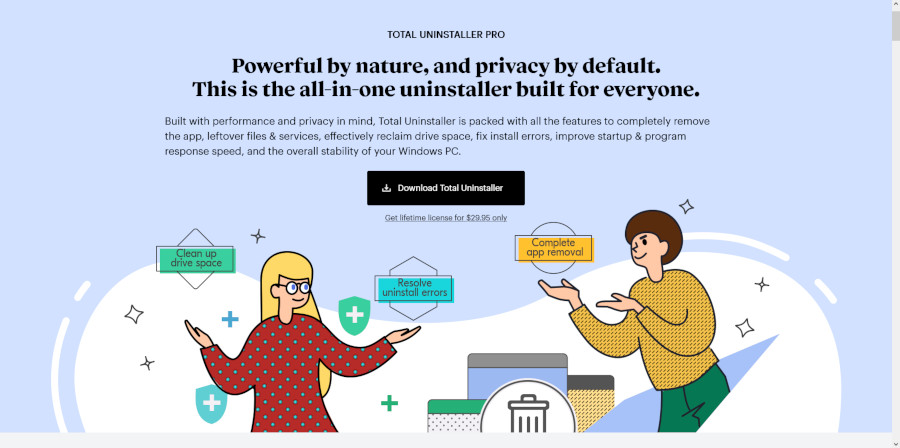
Our editors at AlwaysGreat.com have been using Total Uninstaller for years as the go-to Windows uninstaller. We use it to uninstall the apps we don’t use on our test devices, and it performs very well to get the job done every single time. The newer version of Total Uninstaller is just released and available for every current Total Uninstaller without cost. In this post, we’ll randomly test this new Total Uninstaller to uninstall the apps listed here.
XYplorer
XYplorer is a file manager for Windows. It features tabbed browsing, powerful file search, versatile previews, a highly customizable interface, optional dual panes and a unique set of methods to efficiently automate frequently repeated tasks. It’s fast, lightweight and portable. XYplorer is a portable file manager. It does not require any installation, stores all configuration data in the application data folder, and running it will not change your system or registry. Take it with you and launch it from a USB stick.
Tested & reviewed: Total Uninstaller is able to uninstall XYplorer and delete all the leftovers.
VMware Workstation
VMware Workstation is a powerful desktop virtual computer software that provides users with the best solution for developing, testing and deploying new applications while running different operating systems on a single desktop. The flexibility and advanced technology of VMware Workstation outperforms other virtual computing software on the market. For enterprise IT developers and system administrators, VMware’s virtual networking, live snapshots, drag-and-drop shared folders, PXE support and more make it an essential tool.
Tested & reviewed: Total Uninstaller is able to uninstall XYplorer and delete all the leftovers.
Beyond Compare
Beyond Compare is a file and folder (directory) comparison tool that allows you to quickly compare not only the differences between two directories, but also the contents of each file, and to display the comparison results in any way you want. It is a very useful tool for comparing differences between files, folders, zip files, FTP sites and for synchronizing data.
Tested & reviewed: Total Uninstaller is able to uninstall Beyond Compare and delete all the leftovers.
Sandboxie
Sandboxie allows you to run your browser or other programs in a sandbox environment, so the changes produced by running them can be subsequently deleted. It can be used to eliminate traces of surfing the Internet, running programs, or to restore favorites, home pages, registries, etc. Even files downloaded during the sandbox process are deleted as the sandbox is emptied. Sandboxie runs in the system tray. If you want to start a sandbox process, please start your browser or the corresponding program via the tray icon (and not in the original way).
Tested & reviewed: Total Uninstaller is able to uninstall Sandboxie and delete all the leftovers.
OBS Studio
OBS Studio is an open source live streaming client that allows the use of native external live streaming. OBS Studio is a popular live video recording software, and the classic version of the difference is that the audio split simple, in the case of no error performance better than the classic version. obs Studio itself is built-in some common plug-ins, such as window capture, video capture devices, text, images, media sources, etc.. What is OBS? The full name of OBS is: OBS Studio. OBS Studio is an open source and free software that allows direct live video streaming, the software is not the same as the live streaming software in the website, he is a foreign Internet streaming live software, its live framing model uses open source for recording, often used in live games, the software supports streaming, audio, and Video and other settings, to enable users to freely choose their own live mode, you can choose to let people see the specified video show mode, the operability is very rich, for different friends designed a specific live program, taking fully into account all types of live, the operation is also relatively easy, you can set multiple scenes, easy to switch between users at any time.
Tested & reviewed: Total Uninstaller is able to uninstall OBS Studio and delete all the leftovers.
Total Uninstaller is doing very well in our real test as stated above. It is still the best Windows uninstaller we’ve ever used.